Macro
HYBRID+ has a function to record operating procedures and measurement parameters as "macros." You can record the procedures of operation conducted by an expert as macros and have them repeated later to ensure that the same operation can be performed with the right skills at all times even by a beginner.
As shown in the example of macro flow below, you can make macros for various instructions and parameters including stage movement for sample position adjustment, brightness adjustment, autofocus, scan range, noise filtering, analytical processing, and report creating. You can also specify how many times the same operation is repeated.
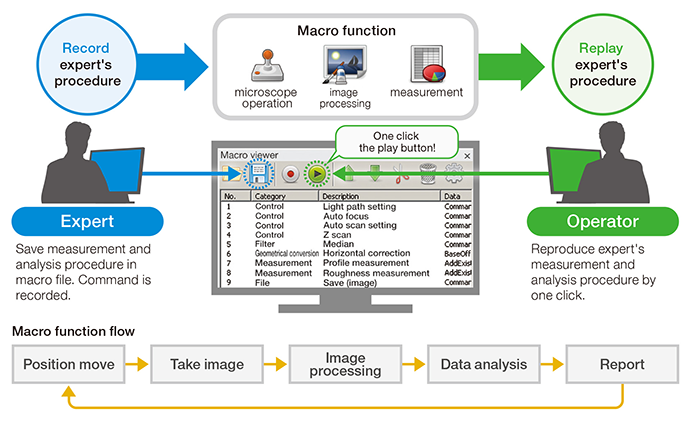
Measurement of a large number of similar samples
You can use a macro to perform an entire cycle of operation, from measurement to report creation, with a click of mouse. It saves a lot of manhours. You can also minimize the inconsistency of measurement results among different operators.
Multiple point measurement in a large area of the same sample
You can save time by making a macro to move the stage to each point of measurement automatically at high speed.
Applying the same image processing to all measurement results
You can record an image processing procedure as a macro to share it among all users. The same procedure will be used at all times.
You might also be interested in