3D measurement
Profile measurement
You can specify a line of measurement freely and capture a cross-sectional profile along the line. Various parameters are calculated from the profile including height, horizontal distance, angle, the area of cross section, and approximate curvature.
In the example below, the height of resin steps formed by nanoimprint is calculated. (Left: all-in-focus image, Right: 3D image and profile data)
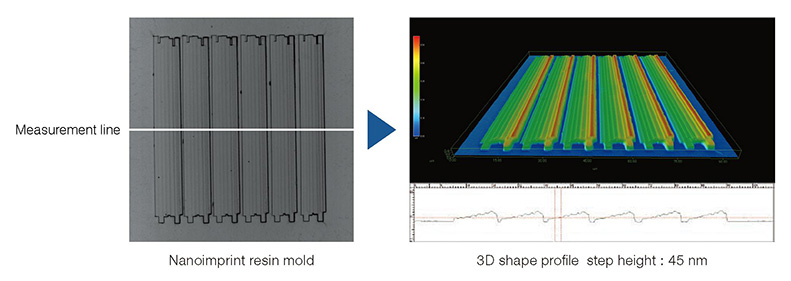
Comparison measurement
This is a function to compare multiple cross-sectional profiles. It enables the comparison of profiles within a FOV or from different images. This is useful for quantitatively analzying changes that occur at the same location.
The images shown below are the cross-sectional profiles of an artificial bone captured before and after processing. With profile comparison, you can analyze the progress of processing quantitatively.
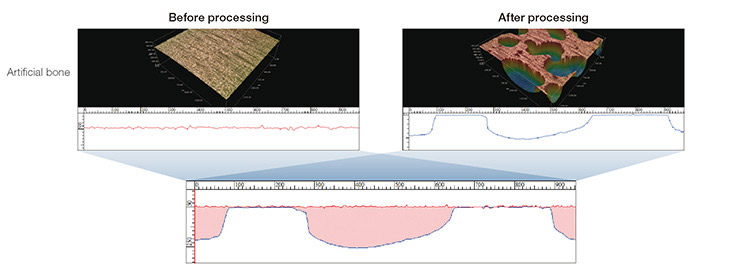
Height difference measurement
This is a function to specify multiple areas, capture height information (average, maximum, and minimum), and measure height differences in those areas against their reference areas. You can select the shape of each area to fit the shape of the sample, e.g., an rectangule or a circle. In profile measurement, you measure the height profile of a single line. In height difference measurement, comparison is made with data in two similar areas, and the chance of measurement error is small.
The example below is height difference measurement with a TFT pattern board.
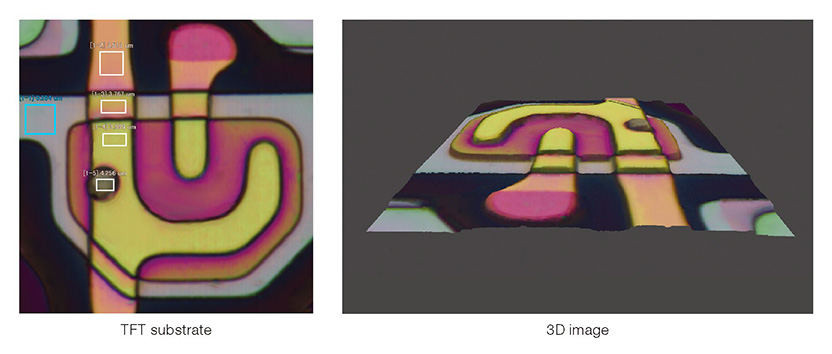
Shapes and features
This is a function to binarize images based on the threshold setting of brightness or height. It can be used to calculate more than 20 parameters of binarized shapes including area, volume, and surface area. It is useful for performing measurement on a sample that has a large number of similar structures in the field of view.
In the example below, bumps on a substrate are identified based on the threshold setting of height. Analysis of each bump is conducted at the same time.
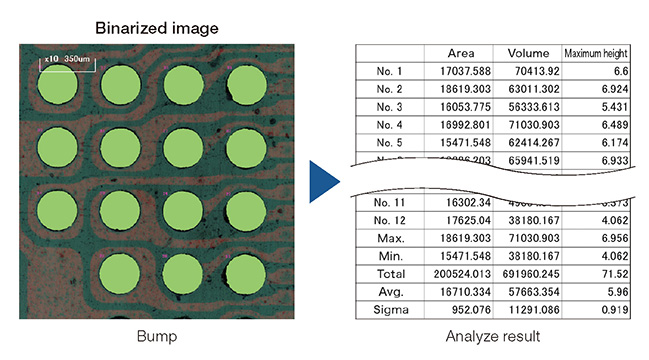
You might also be interested in